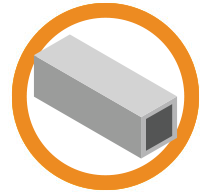The Emblaser 2 is a compact desktop laser cutter and engraver that is the perfect combination of ease-of-use, versatility, size, safety and power.
Designed, engineered and proudly made in Australia, the Emblaser 2 can cut, mark and engrave cloth, cardboard, paper, leather, wood, plastics and so much more.
However, there may be some confusion around exactly what acrylic products can and cannot be cut on the Emblaser 2.
A diode based laser, such as the Emblaser, has a unique set of advantages and limitations, which determine what can and cannot be cut or engraved.
The key to understanding this is to consider the laser beam itself as a highly concentrated beam of light. Different types of laser produce beams at different frequencies, some within and some outside of the ‘visible spectrum’.
To cut or engrave, the energy from that beam must be absorbed by the material, which then either melts, burns, or vaporises away.
The Emblaser’s Diode Laser operates at a frequency between 445-455nm, which is within the ‘visible spectrum’ and is approximately blue in colour. Because of this, most materials that absorb blue light can be cut or engraved:
Clear Materials:
Optically clear materials allow light from the visible spectrum to pass through them. Consequently, the lasers power is not absorbed by the material, and cutting is not possible.
Blue, White and Light Coloured Materials:
Blue acrylic appears blue because it reflects light predominantly in the blue wavelength between 450-500nm. Because the Emblaser’s laser is within this range (at 445-455nm) the majority of the laser power is reflected and not absorbed by the material.
White acrylic, being reflective to all colours, has the same issue.
Additionally, lighter colours, such as greys and pastels, often reflect enough of the laser to make cutting ineffective or not possible.
Surface Engraving:
The good news is these coloured materials can be engraved by adding a coating. This will absorb the lasers power to a material that cannot be cut, allowing you to engrave the surface.
However once the coating is removed by the laser, the power is reflected once more; making cutting impossible.
Darkly Labs, the creators of the Emblasers, have very clear instructions on using a coating for surface engraving, which can be found here: Edge-Lit Display
Colours The Emblaser 2 Can Cut:
- Opaque red
- Opaque orange
- Opaque yellow
- Opaque green
- Opaque black
- Opaque marbled with any of the above colours only (no white, blue, or clear)
- Two layered (with any combination of the above colours only)
- Opaque with a thin glittered layer (no white, blue, or clear base material)
Colours The Emblaser 2 Can NOT Cut:
- Opaque white
- Opaque blue
- Pastel colours
- Mirror with a clear base layer
- Transparent clear
- Transparent ‘tinted’ acrylic (some almost opaque colours in the working range may work)
- Transparent with glitter through the entire thickness (almost opaque colours in the working range may work)
If you need to cut the above colours, you will have to upgrade to a higher end laser, such as our range of CO2 laser cutters, which can be found here.