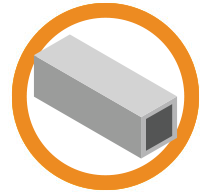Laser machines can be dangerous, period. It is a machine that generates a dangerous invisible beam, has dangerous voltages internally and can cause a fire. How to control these risks and protect the user it of utmost importance.
Unfortunately, there is no specific standard out there for laser cutters/engravers in schools. So, with the help of the Australian Electrical standards and our expert knowledge, we’ve listed a few important items for you to check. The below items apply to Co2 laser systems, not fiber laser systems.
[Mandatory] – Safety interlocks on doors:
Laser radiation/eye exposure
> Interlocks/sensors must be connected to the lid/door of the laser system, which immediately stop the laser firing when the lid is opened.
> Interlocks must also be on any material pass-through doors/options.
> There must not be a switch that permanently bypasses these interlocks.
[Mandatory] – Electrical safety:
Electrical shock
> Any panels on the back or sides of the laser system that accesses dangerous voltage or the laser source, must only be accessed by use of a tool or key. Refer AS 60204.1-2005 section 6.2.2 (a).
> Ensure that there is no open access to any electrical terminals which may carry dangerous voltages. Typical areas for these terminals may be behind the control panel or exposed laser tube. Refer AS 60204.1-2005 section 6.2.



[Mandatory] – Emergency stop button:
Fire and general safety
A large, highly visible emergency stop button must be located within easy reach, mostly near the control panel. When pressed, the button immediately shuts down the laser source and motion system. Refer AS 60204.1-2005 section 9.2.5.4.

[Mandatory] – Key lock:
Protection against unauthorised use
To safe guard against unauthorised use or operation without supervision. Laser source will not operate unless key is inserted and turned on.

[Mandatory] – Safety signage:
> User awareness
> Warning not to use materials that may produce toxic gases eg. PVC and Teflon.
> Warning to avoid eye exposure.
> Warning not to use laser without teacher supervision.
> Warning not to leave laser unattended while in operation.
[Highly Recommended] – Filtered glass lid:
Laser radiation/eye exposure
> Filtered lid that protects users from the 10600nm infrared wavelength (Co2 laser).
> Preferred if lid has an OD (optical density) rating, which measures the ‘tinting’ the lid provides.
> Preferred if lid is tempered glass rather than acrylic, as the glass will be more durable and protective in the case of a fire.

[Highly Recommended] – ZeroFlame Heat Detection & Fire Suppression System
Safety & property protection

The primary method for preventing a fire in your laser cutter is the constant operator supervision of the laser when in use. However, in the typical classroom situation distractions are common and a backup automatic fire suppression is essential.
Why?
Increased operational safety, including protection against machine damage and surrounding property.
Reduces the chance of downtime and need for costly repairs, which inevitably occurs when a fire continues.

How?
> Response – laser stops, extraction port closes & alarm sounds.
> Solution – fire suppressant released into cabinet of the laser.
> Contact us to include a fire suppression system to your new machine or retrofit to your current machine.
TOOLS FOR SCHOOLS DISTRIBUTES AND SERVICES THE USCRIBE RANGE. RING 1800 852 211 FOR MORE INFORMATION.
Story originally appeared on the Uscribe site.